|
|
本帖最后由 Marbieskarb 于 2024-12-21 10:28 编辑
Hello,
I have been trying to setup an audio matrix on my N4 using the "Switch audio devices" plugin but, when I switch to each device, the volume level of the previous input/output source stays on the knob "Master" volume display until the page/scene is switched and then returned back, I tap the "Master" volume to mute and then unmute or I manually change the volume on the knob. Then the appropriate volume is displayed.
Mbox N4
Is there a fix for this?
Software version: 3.10.186.1213
Firmware version: V3.293N4E.01.006
Also, I where is the "Quick Control" knob plugin? I see it on in a touch page within the built in "Music Console" scene but not in the knob plugin list.
In addition to that is there more customization projected for the knobs?
1. More plugins able to be bound to them (Operation flow, etc...)
2. Input/output source of volume control being in sync with the computer or device connected as well as the current input/output source name showing on the knob display instead of just "Master"
3. touch and hold to repeat action on knob display
4. Option to set global knobs in a scene that don't change when the page is changed
5. Option to swipe the dial page to change pages versus scenes
Thanks,
|
-
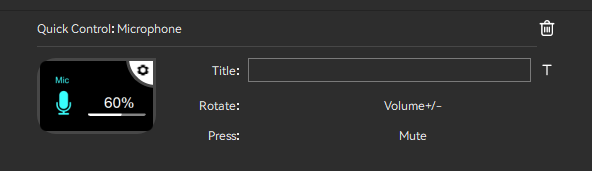
-
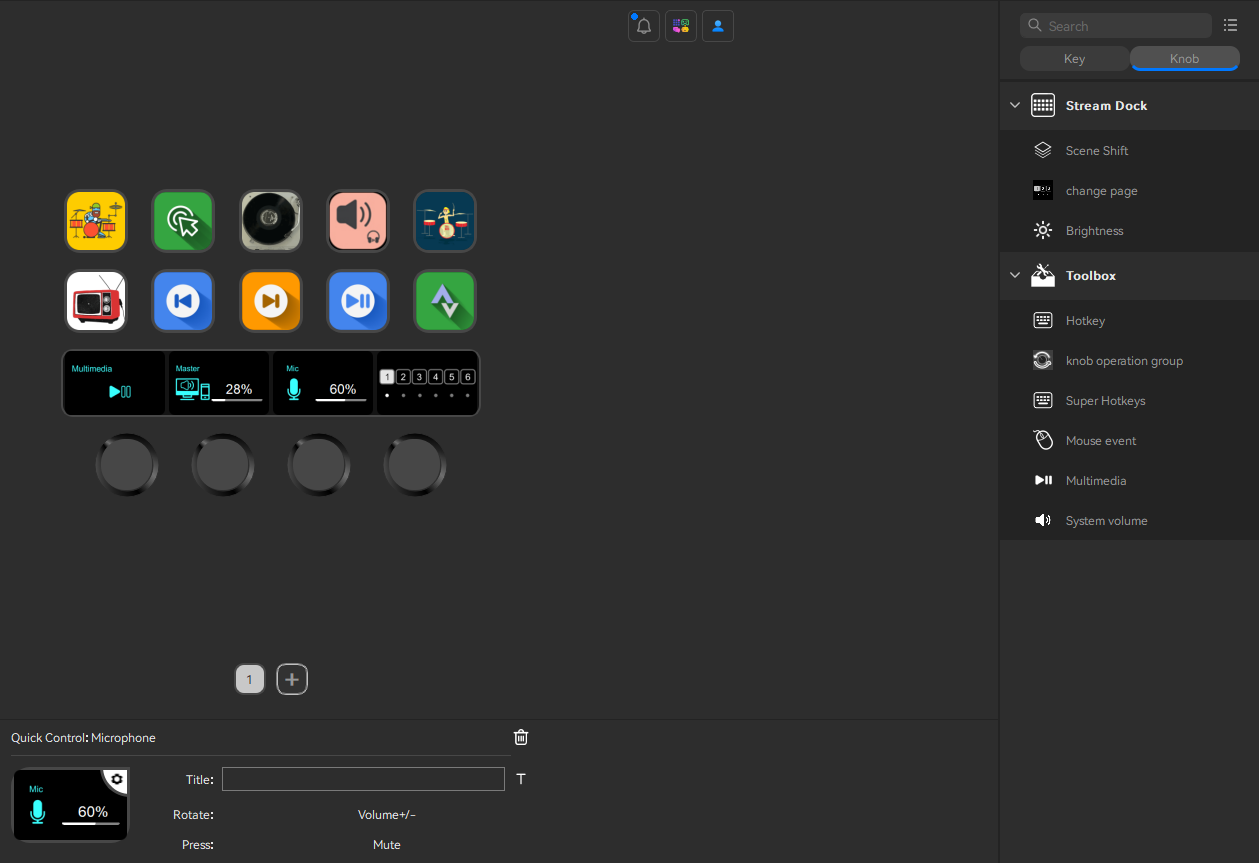
|